
Thanks to the team at MobileZap.com.au (an online retailer stocking the latest mobile phone and tablet accessories) for the opportunity to review the Qi Universal Wireless Charging Plate. Seeing that I am a bit of a self-proclaimed tech nerd and I love my gadgets, I jumped at the opportunity to road-test an item I didn’t even know existed.
A bit of Background
I knew that, in theory, wireless power worked and has been tested in limited applications, but little did it know that it had made its way to the mobile phone. I would love to believe that it is magic and somehow powered by unicorns, but it apparently it uses something called “electromagnetic induction“. Rather than showing my naivety on the science behind it, here is a little bit of background information from Wikipedia.
In terms of compatibility, Qi (pronounced “chee”) wireless charging is supported by Samsung, Sony, LG, Nokia, Asus, HTC, Huawei and Motorola Mobility – either through built-in functionality, an adaptor, or by using a special phone case. There are reported to be some cases designed for Apple devices, but it isn’t something they appear to be moving on very quickly (like NFC) and they like to use their own proprietary connectors (think the lightning cable).
I think the Qi charging standard has great a future ahead – how many times has someone at work asked you for a charging cable because they forgot to charge it the night before? Well not only could they charge their phone off your plate (because you don’t have the problem of different cable types), but odds are they wouldn’t have run their phone down in the first place. Also, you will probably start seeing these be implemented further at cafes and airports… and probably even within your car – no more dangling wires protruding from your cigarette lighter.
The Installation:
Since I have had a Samsung Galaxy S3 from July last year, there isn’t the built in functionality for Qi charging. So the option was either to get a charging case or to use the adaptor. Being that the adaptor fits directly on top of the battery and under the standard back case (and adds no extra thickness to the phone), it was the obvious choice.
The pictures below really show how easy the adaptor is to install. Simply remove your back case, remove the adhesive backing on the adaptor, line the 2 pins up to the holes on the back of your phone, press it down and put your case back on. You can’t even tell it’s there.
Just a little word of advice – I was using a cheap case off ebay and the small bit of extra thickness was too much for the clips on the case and wouldn’t close properly. I put the original case back on and it was all fine again.



After the adaptor was installed, all I had to do was take the charging plate out of its box, plug it in and place my phone on it. I purposely drained the battery down to 1% and the plate was charging at a rate high enough to be able to turn the phone on.
As you can tell from the shots below, the adaptor is not a hack or some kind of workaround, it is fully supported by the phone and operating system – and I always pondered what those holes were for on the back of my phone.



Here is a short video I created showing this short process, the un-boxing of the charging plate and the charging in action. Granted, I was taking my time and commentating the process, but from installing the adaptor to charging your phone wirelessly, it shouldn’t take more than a couple of minutes.
[youtube_sc url=”mhBloUNayO4″]The Test:
Just to make sure the test was accurate, I drained the battery down to 1% on each occasion, restarted the phone to make sure no recent apps were running in the background and checked that all the usual functions were turned on (Wifi, GPS, Mobile Data and Power Saving Mode on).
I probably have the same amount of apps running in the background as everyone else (Facebook, Twitter, Email) and I was running an app called 2x Battery. Although this app may have improved charging times slightly by turning off WiFi and mobile data at regular intervals during the night, it let me track charging times and percentages to the exact minute.
The different tests were:
– Charging via the Qi wireless charging pad;
– Charging via a cable plugged into a laptop’s USB port; and
– Charging the phone using the wall adapt0r.
The Results:
Well, considering the technology is still relatively new and the power drain is quite low on the Qi charging plate, I wouldn’t expect that the charging time would be anywhere near that of the wall charger. Looking the the amp outputs from each device, it actually makes perfect sense why the results appear as they do – the wall charger uses anywhere from 1.2 amps up to 2 amps, whilst both the computer USB port and Qi charging plate use 0.5 amps.
So considering the USB port and charging plate both use the same power, we can see that the progressive charge times are almost identical, with the wall adapter charging charging nearly twice as quick. Perhaps something we usually don’t see because we often charge our phones at night, it appears that charging slows down after the 90% mark, with all taking 40+ minutes to complete the remaining 10%.
The Verdict:
Even though the charging time is half of what the wall charger is capable of, I think the technology is poised for a great future. I’ve already made the switch to Qi and and I have to say that forgetting to charge my phone at night is a thing of the past.
Hopefully all phone manufactures adopt the standard and we can say goodbye to the hassle of cables and charger compatibility issues.
I would like to say thanks again to MobileZap.com.au for the opportunity to test their product. If you need anything for your smartphone or tablet, I highly recommend you pay them a visit.























![Big Spender To Backpackers [infographic]](https://www.holidaypoint.com.au/wp-content/uploads/2014/03/GIO_BigSpendertoBackpacker_v3-e1394504863732-187x105.jpg)



![For The Love Of Bbq [infographic]](https://www.holidaypoint.com.au/wp-content/uploads/2014/01/GIO_AussieBBQ_v2-e1390559463404-187x105.jpg)




![Cities Of The Future [infographic]](https://www.holidaypoint.com.au/wp-content/uploads/2013/11/geek-travel2-e1384167225628-187x105.jpg)

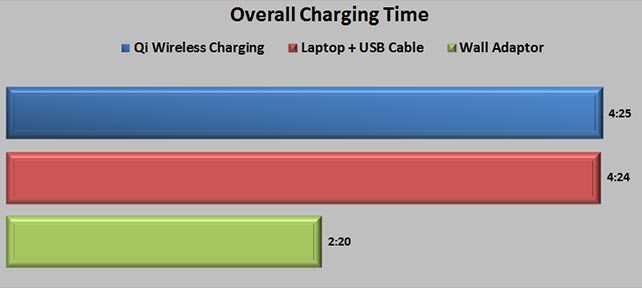
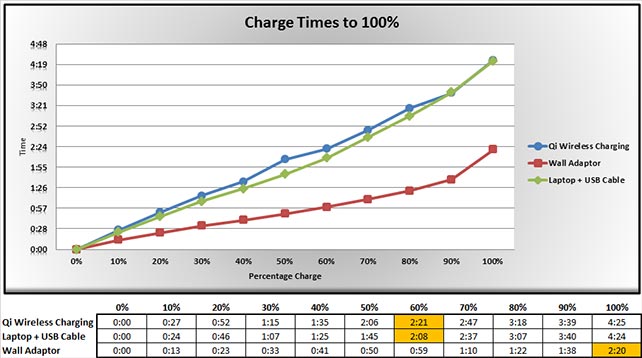









Do You Have a Question to Ask?